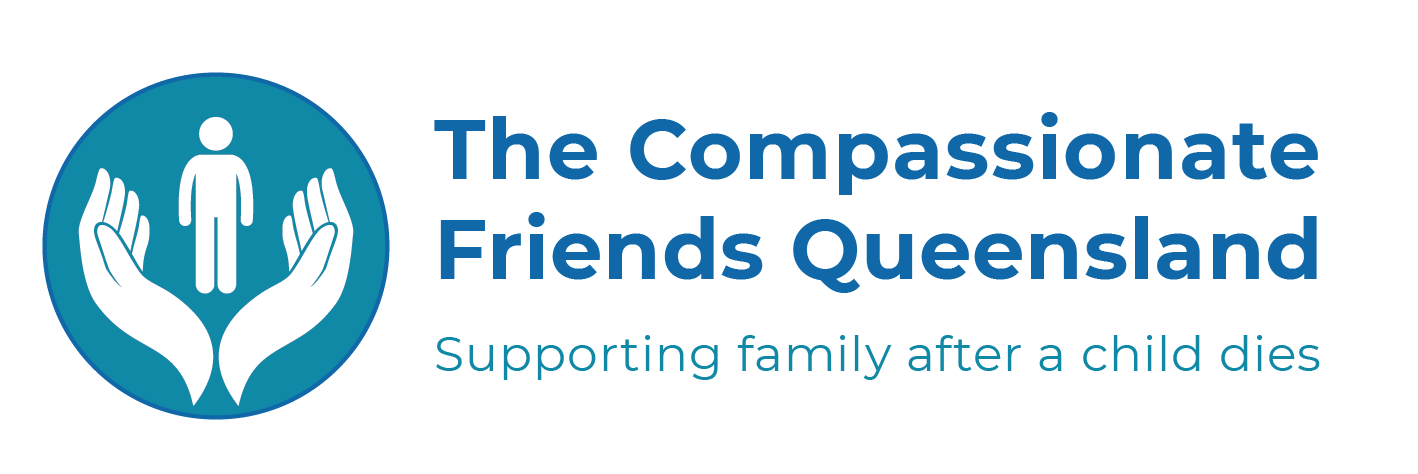The site has been designed with accessibility in mind, and complies with the W3 Web Content Accessibility Guidelines (WCAG) Priority 2 guidelines.
Text Size
Text size can be increased/decreased using the browser’s Text Size or Zoom option, found under the browser’s View menu.
Keyboard Shortcuts
Access keys are keyboard shortcuts which can be used to navigate the site with, instead of the mouse, to aid accessibility.
To use an access key hold down the ALT key or (CTRL on a mac), in Firefox 2/3 hold down ALT (or CTRL) + SHIFT. Then press the appropriate number or letter listed below. In most browsers, you will immediately jump to the relevant page. If you are using Internet Explorer, you will also need to press ENTER to active the link.
ALT + 0 – Accessibility help
ALT + 1 – Home page
ALT + 2 – Skip navigation
ALT + 3 – Site map
ALT + 5 – About Us
ALT + 6 – Services & Resources
ALT + 7 – Memorial Wall
ALT + 8 – Guestbook
ALT + 9 – News & Events
The keyboard can be used to navigate between memorial wall photos in slideshow mode, press:
- Right > cursor key to move to the next image.
- Left > cursor key to move to the previous image.
- Esc or x key to close the image and stop.
Further Information
For more accessibility help information, please see http://www.bbc.co.uk/accessibility/.